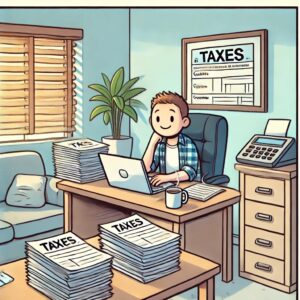By: Briana Carlesimo
With the new year tends to come some new health-care plans (and some new viruses being passed along between co-workers). If you’re starting to feel sick and Advil just isn’t cutting it, it may be time to head to your doctor.
You want to make sure, though, that your doctor accepts your Priority Health insurance. How do you figure that out? Where can you go to get that answer?
You can always give your doctor a call and ask if they accept Priority Health. If you receive a “no” or want a different way to look it up, watch the video and follow these easy steps below to find a doctor within the Priority Health network, and then get to scheduling that appointment!
Step 1
Head on over to www.priorityhealth.com.

Step 2
Scroll down to find the button that says “Find a doctor in our network”. Click on it.

Step 3
Click the underlined “Find a Doctor” to take you to the Priority Health directory to search for your doctor or a participating doctor.

Step 4
Select your plan type (if you can’t find it, you can give us a call at (248) 364-2959), enter your location, and hit “Next”.

Step 5
Finally, you can search by category or by entering your doctor’s name to find participating doctors within your Priority Health plan.

Still have questions? Feel free to reach out to our Benefits Department at (248) 364-2959 to talk to your Benefits Administrator today!